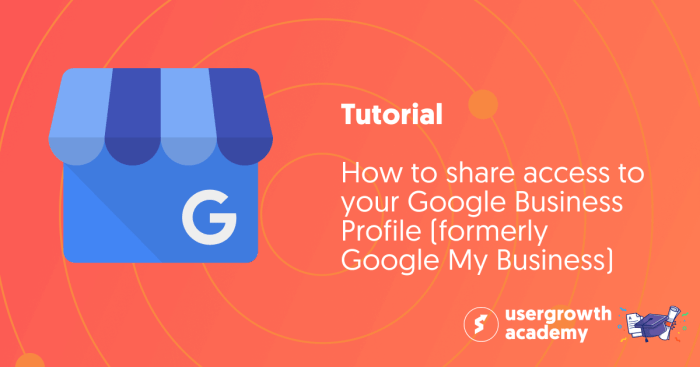Understanding Negative Reviews

Negative Google Business Profile reviews, while unpleasant, offer invaluable insights into your business’s performance and customer perception. Analyzing these reviews effectively is crucial for improving operations and bolstering your online reputation. Ignoring them can lead to significant damage, whereas proactive engagement can turn a negative experience into a positive one.Negative reviews often reveal recurring issues or areas needing improvement.
By systematically analyzing them, you can identify patterns and address underlying problems before they escalate.
Common Themes in Negative Reviews
Common themes in negative reviews often center around specific aspects of the business. These can include poor customer service (rude staff, slow response times, lack of communication), product or service quality issues (faulty goods, unsatisfactory results, unmet expectations), pricing concerns (overpriced services, hidden fees), and operational problems (long wait times, inconvenient location, lack of cleanliness). Identifying these recurring themes allows for targeted improvements.
For example, consistently negative comments about long wait times might indicate a need to optimize scheduling or staffing levels. Similarly, repeated complaints about product quality suggest a need to review sourcing or manufacturing processes.
Categorizing Negative Reviews by Severity
Categorizing negative reviews based on their severity helps prioritize responses and allocate resources effectively. Minor inconveniences, such as a slightly delayed delivery or a minor issue with the ordering process, require a different approach than major issues, such as faulty products causing significant damage or extremely unprofessional customer service leading to a highly negative customer experience. A minor inconvenience might warrant a simple apology and assurance of improved service.
A major issue demands a more comprehensive response, potentially including a refund, replacement, or significant gesture of goodwill. For example, a one-star review complaining about a spilled drink is a minor issue, whereas a one-star review detailing a serious health issue caused by a food product is a major issue requiring immediate and decisive action.
Impact of Negative Reviews on Business Reputation
Negative reviews significantly impact a business’s online reputation and can directly affect its bottom line. Potential customers often rely heavily on online reviews when making purchasing decisions. A cluster of negative reviews can deter potential clients, leading to lost sales and decreased revenue. Furthermore, negative reviews can damage brand image and trust, making it harder to attract new customers and retain existing ones.
For instance, a string of negative reviews about poor hygiene in a restaurant can drastically reduce customer foot traffic and severely impact its reputation, possibly leading to business closure.
Importance of Timely Responses to Negative Reviews
Responding promptly to negative reviews demonstrates your commitment to customer satisfaction and professionalism. A timely and thoughtful response can mitigate the negative impact of a bad review and even turn a dissatisfied customer into a loyal one. Conversely, ignoring negative reviews can make your business appear unresponsive and uncaring, further damaging your reputation. The speed of response is crucial; addressing concerns within 24-48 hours demonstrates attentiveness and proactive customer service.
A delayed response allows the negative sentiment to fester and potentially influence other potential customers. For example, a quick and sincere apology for a delivery mishap can prevent a negative review from escalating into a larger public relations issue.
Crafting Effective Responses
Responding to negative Google Business Profile reviews requires a strategic approach that prioritizes professionalism, empathy, and problem-solving. A well-crafted response can mitigate the damage of a negative review and even turn a disgruntled customer into a loyal one. Ignoring negative reviews, on the other hand, can damage your online reputation and deter potential customers.A consistent and thoughtful approach to responding to negative feedback is crucial for maintaining a positive online presence.
This involves understanding the nature of the complaint, crafting empathetic responses, and offering solutions where appropriate. This section will provide you with the tools and strategies to effectively manage negative reviews.
Response Template for Addressing Various Types of Negative Feedback
To efficiently address diverse negative reviews, a template can help ensure consistency and professionalism. This template allows for personalization while maintaining a structured approach.
Response Template:”Thank you for your feedback, [Customer Name]. We appreciate you bringing this to our attention. We understand your frustration regarding [Specific Issue]. We sincerely apologize for the inconvenience this caused. [Explain actions taken or planned actions to address the issue]. We value your business and are committed to providing [Your Business Value Proposition]. Please contact us directly at [Phone Number or Email Address] so we can discuss this further and find a resolution.”
This template allows for flexibility. You can adjust the bracketed information to match the specific complaint.
Examples of Responses Showing Empathy and Understanding
Empathy is key to de-escalating negative situations. Acknowledge the customer’s feelings and validate their experience.
Example 1 (Addressing a long wait time):”We understand your frustration with the wait time during your recent visit, [Customer Name]. We sincerely apologize for the inconvenience this caused. We are currently working on improving our operational efficiency to reduce wait times for all our customers. We value your feedback and appreciate you bringing this to our attention.”
Example 2 (Addressing a product defect):”We are so sorry to hear about the issue you experienced with [Product Name], [Customer Name]. We understand how disappointing this must be. We’re committed to ensuring the quality of our products, and we’d like to make things right. Please contact us at [Phone Number or Email Address] so we can arrange a replacement or refund.”
Strategies for De-Escalating Tense Situations Through Written Communication
Written communication requires careful consideration, especially when dealing with upset customers. Maintain a calm and professional tone, avoiding defensive language.Keep responses concise and focused on addressing the customer’s concerns. Use phrases like “We understand,” “We apologize,” and “We are committed to” to convey empathy and a willingness to resolve the issue. Avoid using jargon or overly technical language.
Always offer a direct means of contact for further discussion.
Examples of Responses Offering Solutions or Apologies Appropriately
Offering a solution or a sincere apology demonstrates your commitment to customer satisfaction.
Example 1 (Offering a solution):”We apologize for the negative experience you had with [Service/Product], [Customer Name]. We understand your disappointment. To compensate for the inconvenience, we’d like to offer you [Specific Offer, e.g., a discount on your next purchase or a complimentary service].”
Example 2 (Offering a sincere apology):”We are truly sorry to hear about your experience, [Customer Name]. There is no excuse for [Specific Issue], and we are taking steps to ensure this does not happen again. We value your business and hope you will give us another opportunity to demonstrate our commitment to providing excellent service.”
Addressing Specific Review Issues

Responding effectively to negative reviews requires a nuanced approach, tailoring your response to the specific issue raised. Generic apologies are rarely sufficient; instead, focus on understanding the customer’s complaint and demonstrating a genuine effort to resolve the problem. This builds trust and shows potential customers that you value their feedback.Addressing specific concerns shows professionalism and helps mitigate further negative impact.
A well-crafted response can turn a negative experience into an opportunity to showcase your commitment to customer satisfaction. Ignoring negative reviews, on the other hand, can damage your reputation and deter potential customers.
Poor Service Complaints
Negative reviews mentioning poor service often detail specific interactions or experiences. To address these, acknowledge the customer’s disappointment directly. Avoid making excuses; instead, express empathy and take ownership of the situation. Offer a sincere apology and Artikel the steps you’re taking to prevent similar incidents in the future. This might involve retraining staff, reviewing internal processes, or implementing new customer service protocols.
For example, a response might include: “We sincerely apologize for the negative experience you had with [staff member’s name or department]. We’ve addressed this with our team and are implementing new training procedures to ensure this doesn’t happen again. We value your business and hope you’ll give us another chance to show you our commitment to excellent service.”
Product Quality Issues
Complaints about product quality require a different approach. Start by acknowledging the customer’s concern and validating their experience. Offer a solution, such as a replacement, refund, or repair. Clearly Artikel the steps the customer needs to take to receive the solution. If possible, investigate the root cause of the problem to prevent similar issues in the future.
For example, “We are so sorry to hear about the issue you experienced with your [product name]. We’d be happy to replace it for you. Please reply to this review with your order number and shipping address, and we’ll process the replacement immediately. We are also investigating the cause of this defect to improve our quality control procedures.”
Pricing Concerns
Addressing pricing concerns requires careful consideration. Avoid becoming defensive; instead, acknowledge the customer’s perspective and explain your pricing strategy. You might highlight the value proposition of your product or service, emphasizing the quality, features, or benefits that justify the price. You could also offer alternative options or promotions if appropriate. For example, “We understand your concern about the price of [product/service].
We strive to offer competitive pricing while maintaining high quality. Our [product/service] includes [list key features and benefits]. We also occasionally offer discounts; you can sign up for our newsletter to stay updated on special offers.”
Response Strategies Comparison
| Review Type |
Appropriate Response Tone |
Solution Offered |
Follow-up Actions |
| Poor Service |
Empathetic, apologetic, proactive |
Offer a discount, free service, or a personalized gesture |
Internal review of service procedures, staff training |
| Product Quality |
Concerned, helpful, solution-oriented |
Replacement, repair, refund, or exchange |
Quality control improvements, investigation of defect |
| Pricing Concerns |
Understanding, informative, transparent |
Explain pricing strategy, offer alternative options, or promotions |
Review pricing strategy, consider customer feedback |
| General Dissatisfaction |
Professional, respectful, and open to feedback |
Offer a small gesture of goodwill, invite direct communication |
Analyze feedback for trends and areas for improvement |
Public Relations and Damage Control
Negative online reviews, while initially unsettling, present a valuable opportunity to enhance your business’s reputation and customer relationships. By responding thoughtfully and proactively, you can transform a negative experience into a positive one, demonstrating your commitment to customer satisfaction and building trust. This involves more than simply addressing the complaint; it’s about showcasing your problem-solving abilities and using the feedback to improve your services.Effective damage control requires a multi-pronged approach focusing on both public and private communication strategies.
A well-crafted public response on the review platform demonstrates transparency and accountability, while private communication allows for a more personalized and efficient resolution. This combined strategy aims not only to appease the unhappy customer but also to influence the perception of potential customers who may read the review and your response.
Turning Negative Reviews into Positive Experiences
Addressing negative reviews effectively involves more than just an apology. It requires a genuine effort to understand the customer’s perspective, empathize with their frustration, and demonstrate a commitment to resolving the issue. This process can build goodwill, even in the face of criticism. For example, a response acknowledging the customer’s disappointment with a delayed delivery, offering a sincere apology, and outlining steps taken to prevent similar issues in the future demonstrates proactive problem-solving and customer care.
This approach transforms a negative experience into an opportunity to showcase your commitment to improvement and customer satisfaction. The customer may not only feel heard and understood but also impressed by your dedication to resolving the problem.
Examples of Proactive Problem-Solving Responses
Consider these examples:
“We sincerely apologize for the inconvenience you experienced with your recent order. We understand your frustration with the delayed delivery and are taking steps to improve our shipping process. We’ve already issued a full refund and would like to offer you a discount on your next purchase as a token of our apology. Please contact us directly at [phone number] or [email address] to discuss this further.”
“Thank you for bringing this matter to our attention. We are truly sorry to hear about the negative experience you had with [specific aspect of service]. We value your feedback and are investigating the issue immediately to prevent similar occurrences. We’d like to offer you [specific compensation, e.g., a complimentary service, a refund] to show our commitment to making things right.”
These examples demonstrate empathy, accountability, and a clear plan of action. They go beyond a simple apology and actively address the customer’s concerns.
Privately Contacting Reviewers
Directly contacting reviewers, particularly those expressing serious concerns, can facilitate a quicker and more personalized resolution. This private communication allows for a more detailed discussion of the issue, avoiding public airing of potentially sensitive information. This can be done via email, phone call, or even a private message through the review platform itself, depending on the platform’s capabilities and the customer’s preference.
The goal is to resolve the issue efficiently and discreetly, showing the customer that their concerns are valued and addressed personally. This demonstrates a level of care that goes beyond a public response.
Utilizing Negative Reviews for Business Improvement
Negative reviews, while unpleasant, offer invaluable insights into areas needing improvement. Analyzing recurring themes in negative reviews can pinpoint weaknesses in your services, products, or customer service. For example, consistently negative reviews mentioning long wait times might indicate a staffing issue or an inefficient workflow. By addressing these underlying problems, you not only improve customer satisfaction but also strengthen your business operations.
This proactive approach transforms negative feedback into a valuable tool for growth and continuous improvement. Regularly reviewing negative feedback and implementing necessary changes demonstrates a commitment to excellence and strengthens your business’s long-term success.
Visual Aids and Examples
Visual aids are incredibly effective in conveying the message of your response to a negative review. They can help to de-escalate the situation, build trust, and ultimately improve your online reputation. A well-designed visual can communicate more effectively than a lengthy text-based response alone.Effective visuals can help you communicate empathy, professionalism, and a commitment to resolving the issue.
They can also help to make your response more memorable and easier to understand.
Positive Response Visual Representation
Imagine a response to a negative review about slow service. The text would begin with an empathetic acknowledgment: “We’re so sorry to hear about your recent experience, [Reviewer Name]. We understand your frustration with the wait time.” This is written in a friendly, approachable font (e.g., a slightly rounded sans-serif like Open Sans). The tone is sincere and apologetic.
Following this, the response explains the steps taken to address the issue: “We’ve recently implemented [solution, e.g., new scheduling system] to improve efficiency and reduce wait times. We value your feedback and appreciate you bringing this to our attention.” This is bolded for emphasis. The response concludes with an offer to make things right: “We’d like to offer you [compensation, e.g., a discount on your next visit] as a token of our apology.” This is presented in a visually distinct way, perhaps in a slightly larger font size or a different color.
Visually, the response could incorporate a small, high-quality image of the restaurant’s interior, showcasing a pleasant and efficient atmosphere, subtly contradicting the reviewer’s experience. A simple graphic element, like a small checkmark next to each step taken to address the issue, could further enhance readability and understanding.
Responding to Negative Reviews Process Visual
A visual representation of the process would use a flowchart or infographic. The first step, “Identify Negative Review,” would be depicted as a magnifying glass over a computer screen displaying a Google review. The next step, “Analyze the Review,” could be represented by a person thoughtfully reviewing notes. The following step, “Craft a Response,” could show a person typing on a computer with a speech bubble indicating a thoughtful, empathetic response.
The next step, “Post the Response,” could depict a hand clicking the “Post” button on the Google My Business platform. Finally, “Monitor for Further Feedback” is shown as an eye looking at a computer screen, monitoring the review. The entire process is shown as a linear progression, emphasizing the systematic approach. Each step would have a brief, concise description.
Using a clear, consistent color scheme and simple, easily understandable icons would make the process immediately clear and easy to follow. Arrows connecting each step would visually guide the viewer through the process. The flowchart could also incorporate a decision point after analyzing the review, branching to “Requires immediate action” or “Can be addressed later,” highlighting the importance of prioritizing urgent issues.
Monitoring and Prevention
Proactive monitoring and preventative measures are crucial for managing your online reputation. By consistently tracking reviews and actively working to improve customer experiences, you can significantly reduce the number of negative reviews and build a stronger, more positive online presence. This involves a multi-pronged approach encompassing regular review monitoring, robust customer service strategies, and gathering broader customer feedback.Effective strategies for preventing negative reviews hinge on a commitment to exceptional customer service and proactive communication.
Ignoring negative feedback or reacting defensively only exacerbates the problem. Instead, a proactive approach focusing on preventing issues before they escalate into negative reviews is far more effective. This includes identifying potential problem areas, improving internal processes, and actively soliciting customer feedback to identify and address concerns early.
Proactive Review Monitoring Strategies
Implementing a system for regularly monitoring online reviews is essential. This goes beyond simply checking Google Business Profile; it should include other review platforms such as Yelp, TripAdvisor (depending on your business), and social media channels. Utilizing review monitoring tools can automate this process, sending alerts when new reviews are posted. These tools often provide analytics that reveal trends and patterns in customer feedback, allowing for quicker identification of potential issues.
Regularly reviewing these reports helps to identify recurring complaints or areas needing improvement. For example, a spike in negative comments about slow delivery times could indicate a problem with your logistics process.
Improving Customer Service to Prevent Negative Reviews
Exceptional customer service is the cornerstone of preventing negative reviews. This includes prompt and effective responses to customer inquiries, efficient issue resolution, and a genuine commitment to customer satisfaction. Investing in employee training on conflict resolution and customer service best practices is paramount. Clear communication channels, easily accessible contact information, and readily available resources for resolving issues are vital.
Consider implementing a customer relationship management (CRM) system to track interactions and ensure consistent service quality. For example, a well-designed FAQ page on your website can preemptively address many common customer questions and concerns.
Gathering Customer Feedback Beyond Online Reviews
Relying solely on online reviews for feedback provides an incomplete picture. Actively soliciting feedback through various channels provides a more holistic understanding of customer experiences. This can include post-purchase surveys, in-person feedback forms, and feedback boxes. These methods allow for gathering more detailed and nuanced feedback, potentially uncovering issues that may not be explicitly mentioned in online reviews.
For example, a customer might be hesitant to leave a negative online review but might be willing to provide constructive criticism in a post-purchase survey.
Using Review Responses to Improve Internal Processes and Training
Analyzing both positive and negative review responses can provide valuable insights into areas for improvement. Negative reviews often highlight specific shortcomings in your products, services, or processes. These insights should be used to refine internal processes and improve employee training. For example, if multiple reviews mention issues with a specific product feature, it could signal a need for product redesign or improved employee training on how to address customer concerns related to that feature.
Positive reviews, on the other hand, can highlight aspects of your business that are working well, allowing you to reinforce those successful practices.